1
Follow the instructions to Create a Custom Connector.
2
Navigate to the Authentication step. Switch to the Bearer token Authentication screen by clicking on the Bearer tab in the modal.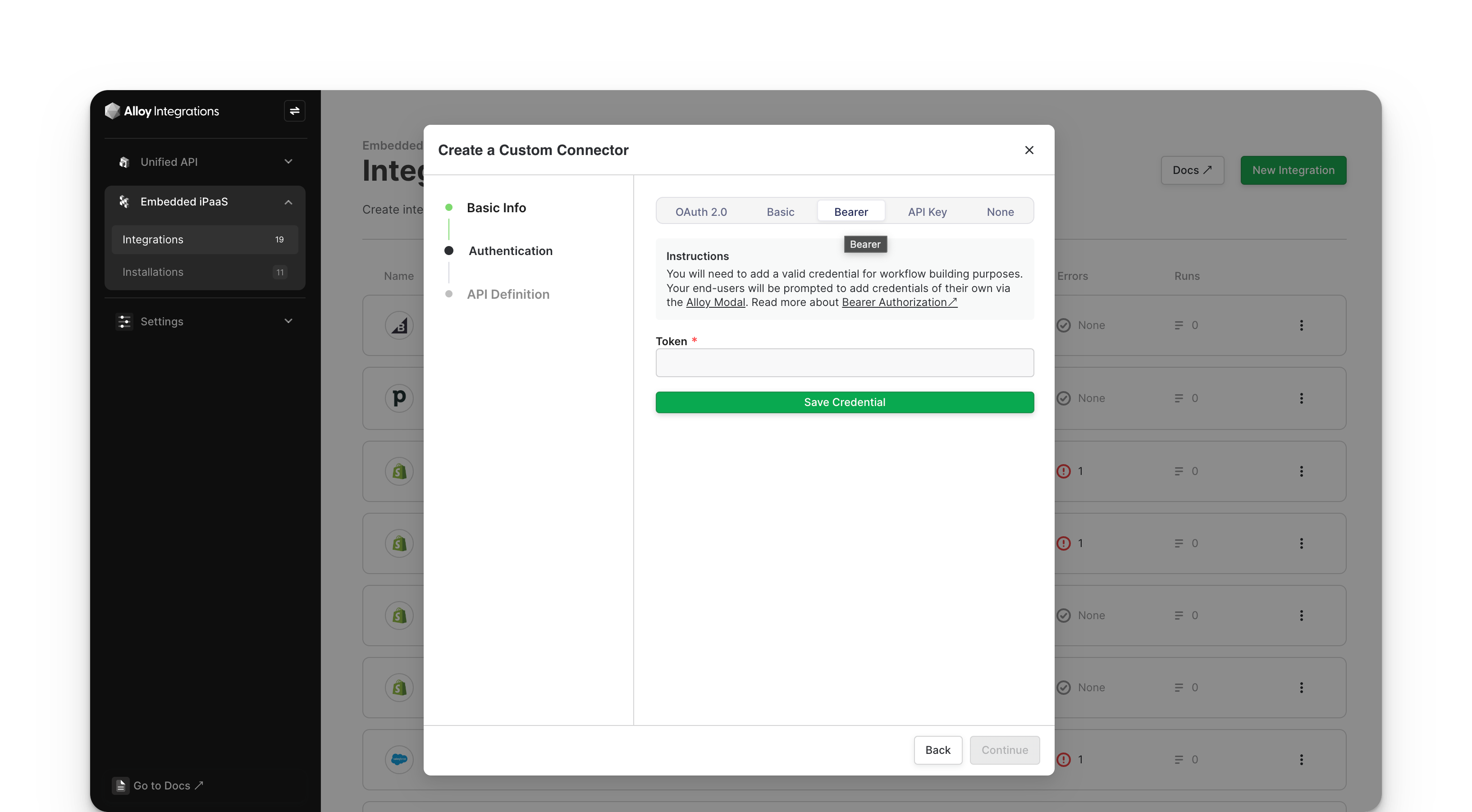
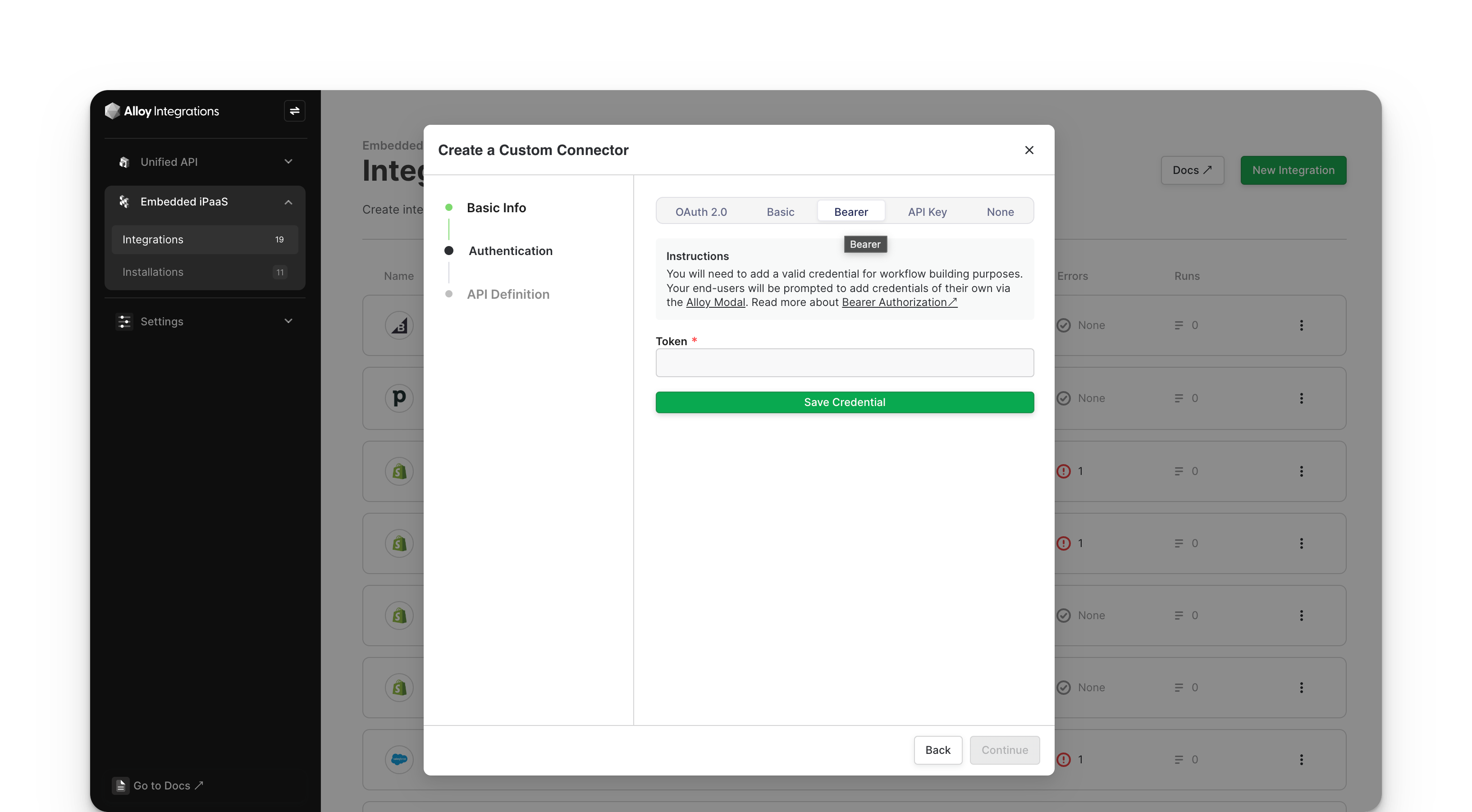
3
Input your Token to authenticate your new Custom Connector. The Bearer token is passed in the Authorization header with every request to authenticate it.
4
Hit the Save Credential button. Then, click Continue to continue setting up your Custom Connector.

